So the home Windows computer now has over a 1TB of storage. How did that happen? Perhaps less important is how, more important how to back up all this data safely!
We have around 8 years of pictures, 10 years of my music collection, 15 years of files I've scanned or documents I've typed up, all my contacts I know, all my emails, licence details for software I own (you get the idea, lots of digital stuff).
Backups are traditionally very painful to do. People either think they are too complicated, think they take too long to run, or think they are too expensive to do.
I wanted the least pain to make sure backups happen, so here's what I use. Hope this helps convince you to do similar.
- Buy an external hard drive and install this making sure both it and your PC use USB2.0 for speed. I picked up some 750Gb for around £50. Just make sure this is big enough for all the things you want to backup.
- Download and install a copy of Microsoft's SyncToy 2.0, it's free
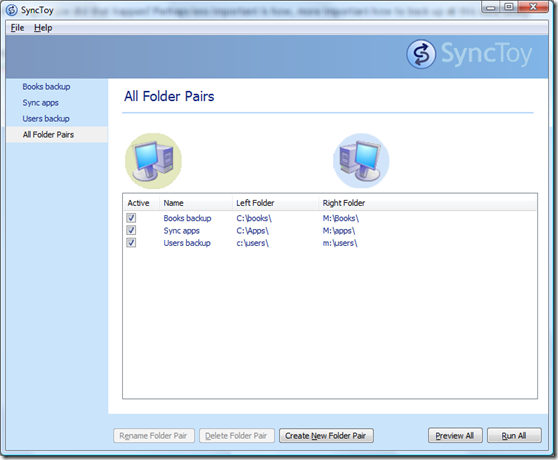
- Create a folder pair. There are options when creating the pairs, but essentially you are telling SyncToy "I want you to copy this source folder (left folder in the screenshot) to the destination folder (right folder in the screenshot).
- Run the sync.
What's pretty smart here is SyncToy takes care of the delta process. That is, if a file changes in the left folder, the right is updated by SyncToy. If a file is deleted on the left folder, the right can (optionally) remove it too.
The initial sync can take ages depending on the size of the left folder and the speed of the drive and connection between your PC and drive.
Within the Help menu is a helpful (odd that) description of how to schedule this process so your folder pairs are automatically synchronised. Means you don't have to concern yourself with remembering to run backups.
You have no excuses now. Don't come crying to me when it all hits the fan...
I'm interested to know, does anyone do anything else from this? Anyone backing up to the Internet, how and at what cost / speed?
(In fact, small lies above. I have a second internal drive and an external drive. I prefer to schedule the backup to the internal drive to happen weekly, and run the backup to the external drive every month storing the drive out of the house for safe keeping).