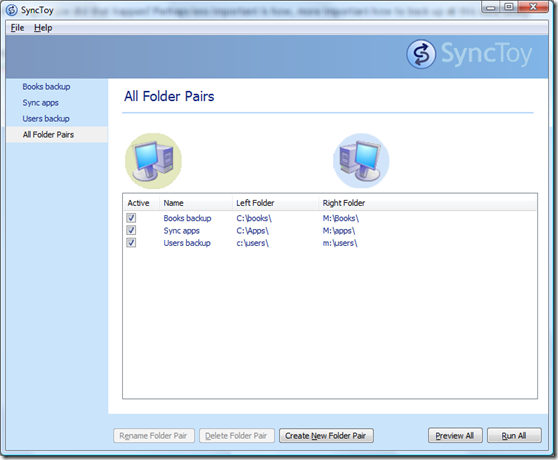I've written in the past about interviewing, on how to present yourself well to others in these situations.
What might not be obvious though, and something I entirely bypassed in my discussion, is that you are always being interviewed.
Think for a moment. How many of us take part in social networks in some way be it Flickr, Facebook, Google searching (trust me, this feature is coming someday), IM chats via Google Talk or MSN Messenger. We all project a digital personality which search engines find and present to those who want to find out more information.
I've done a search for a few friends, and the engines turn up more and more detail on older and older material from them. Not all of it is what I'd tend to call 'interview material', some is just plain filler and crap but thankfully so far none of it is damaging to their reputation.
Even the questions they are asking are part of the search result fabric with sites such as Stack Overflow presenting itself to Google for indexing.
But I think this is all great stuff for a few reasons!
- If you are good and use the tools as you should us them, i.e. the web, then you leave a digital trail showing how you used the web asking questions and hopefully too how you contributed to the web.
- If you are bad, you either won't have an online presence, or what you do have online will show you haven't really scratched the surface of the thing you are being interviewed to do.
Someone wrote 'try to be an expert in your field'. This makes sense since the footprint you leave will be more impressive and deeper.
I'd say this works for a large percentage of programmers and professionals out there, only a few are awkward like me and refuse to focus on just one field.
However my advice overall is simple - Live by your values - if you believe in something, tell it from the heart, always. This way, you won't even have to write a resume...